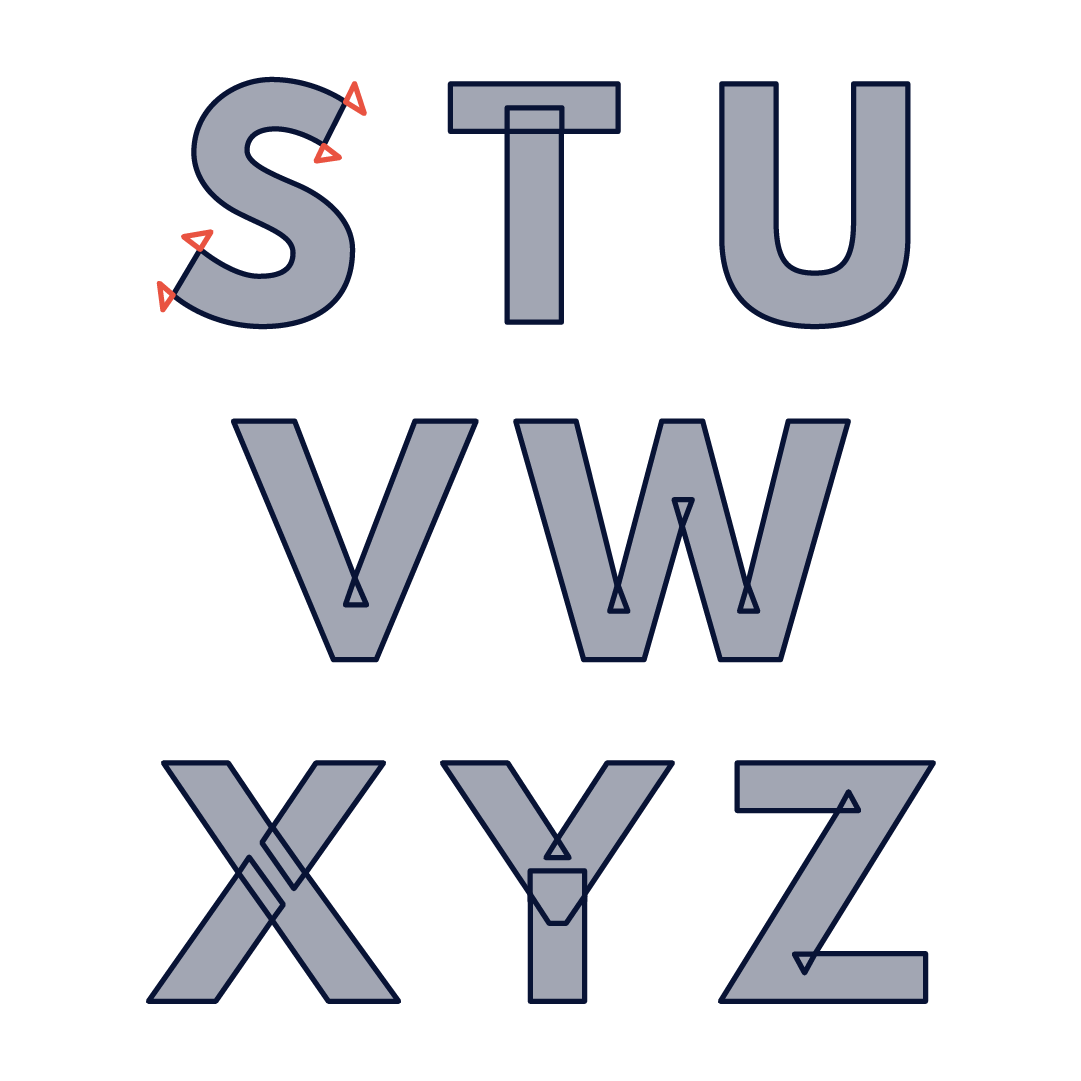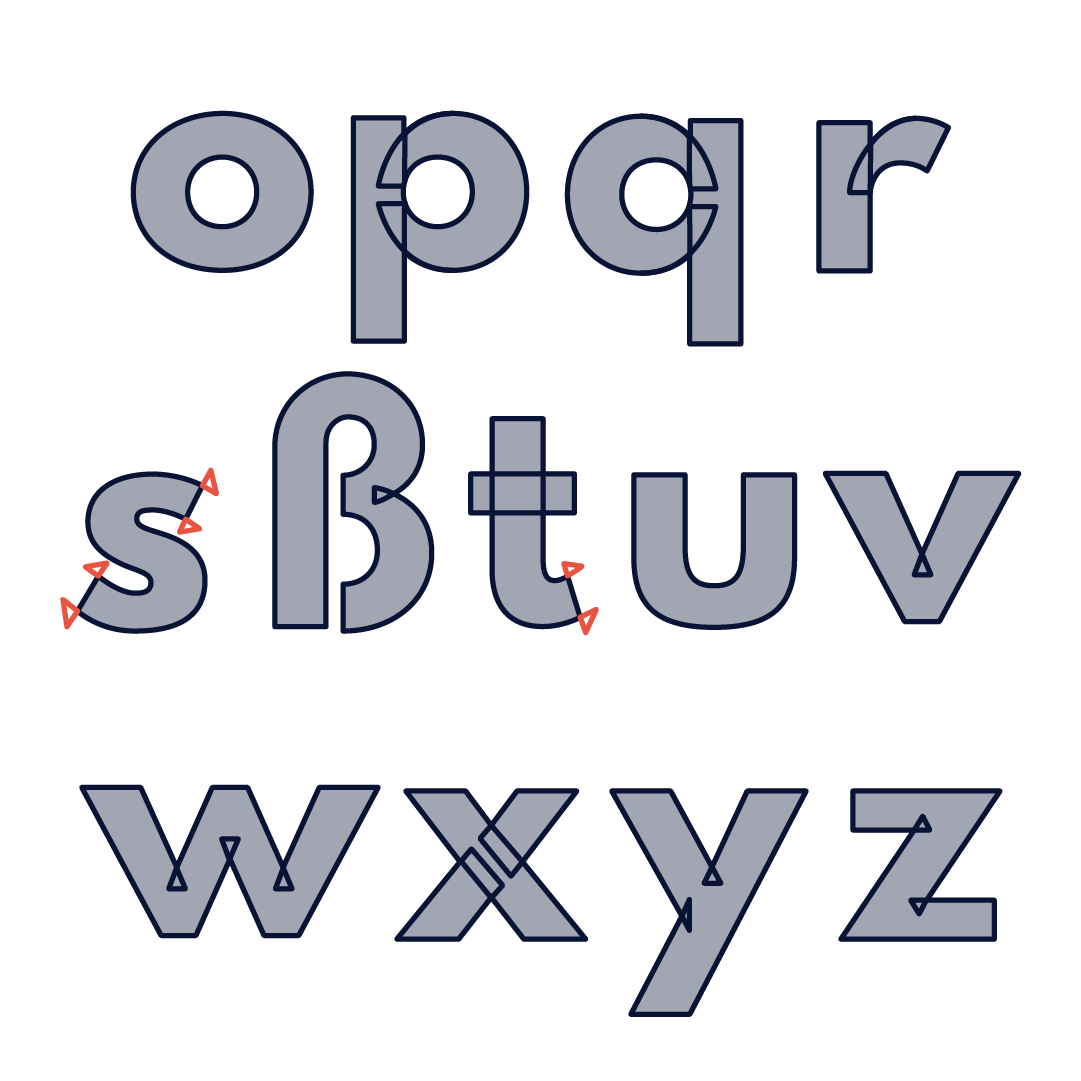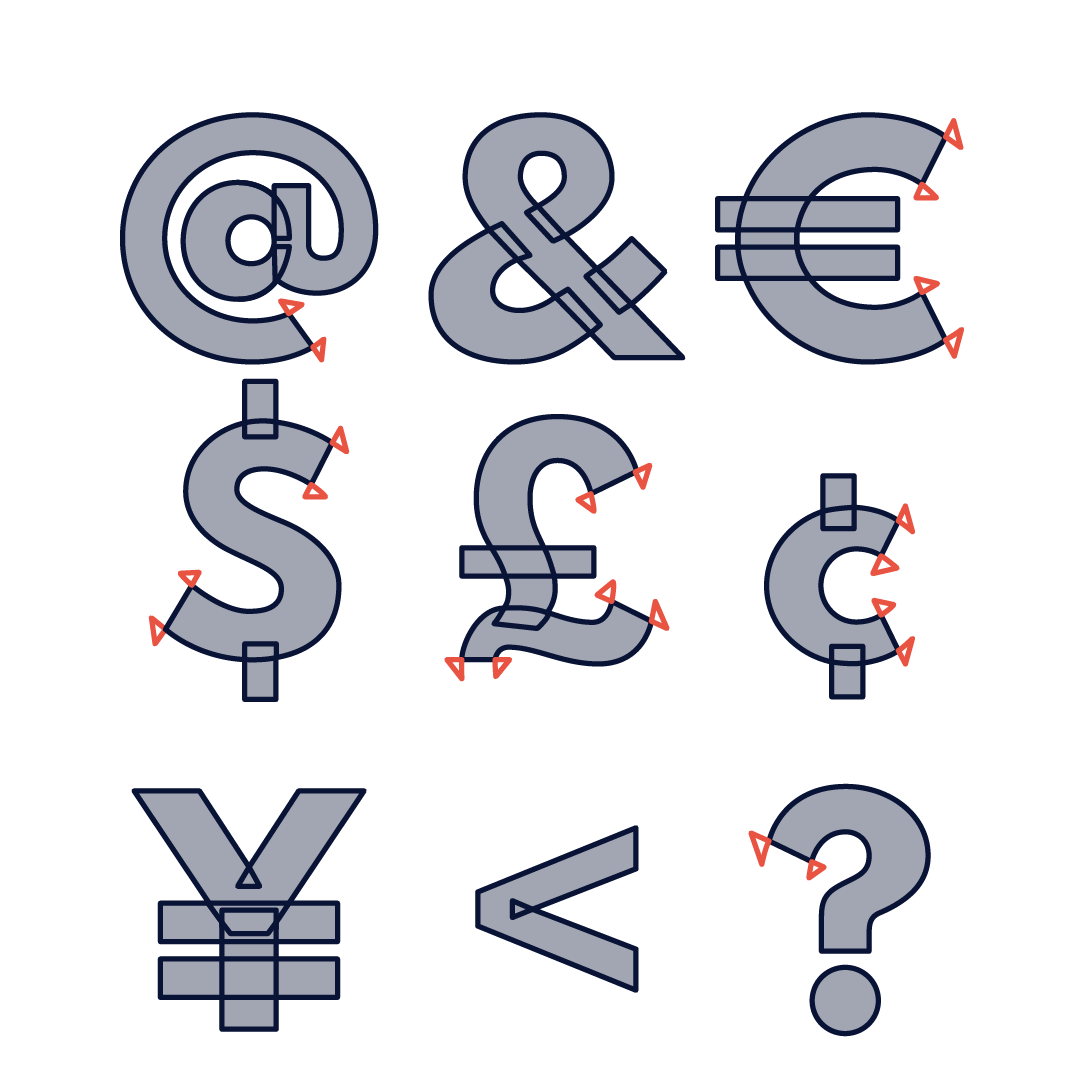Drawing correct letterforms + FREE Guide
When you draw your letterforms you have to keep in mind that you use as few points as possible, while maintaining as much possible control over the shape of your lines. In Type Design software like Glyphs, which we use in our Type Design Courses, you can use Open Corners on curved paths like in the C, this allows you to move the end stoke along the curve. Super handy to quickly change the shape of your character and keep the curves. Keep in mind that this does not work in Adobe Illustrator.
If you want to keep this guide as a reference sheet, scroll down for a pdf version.