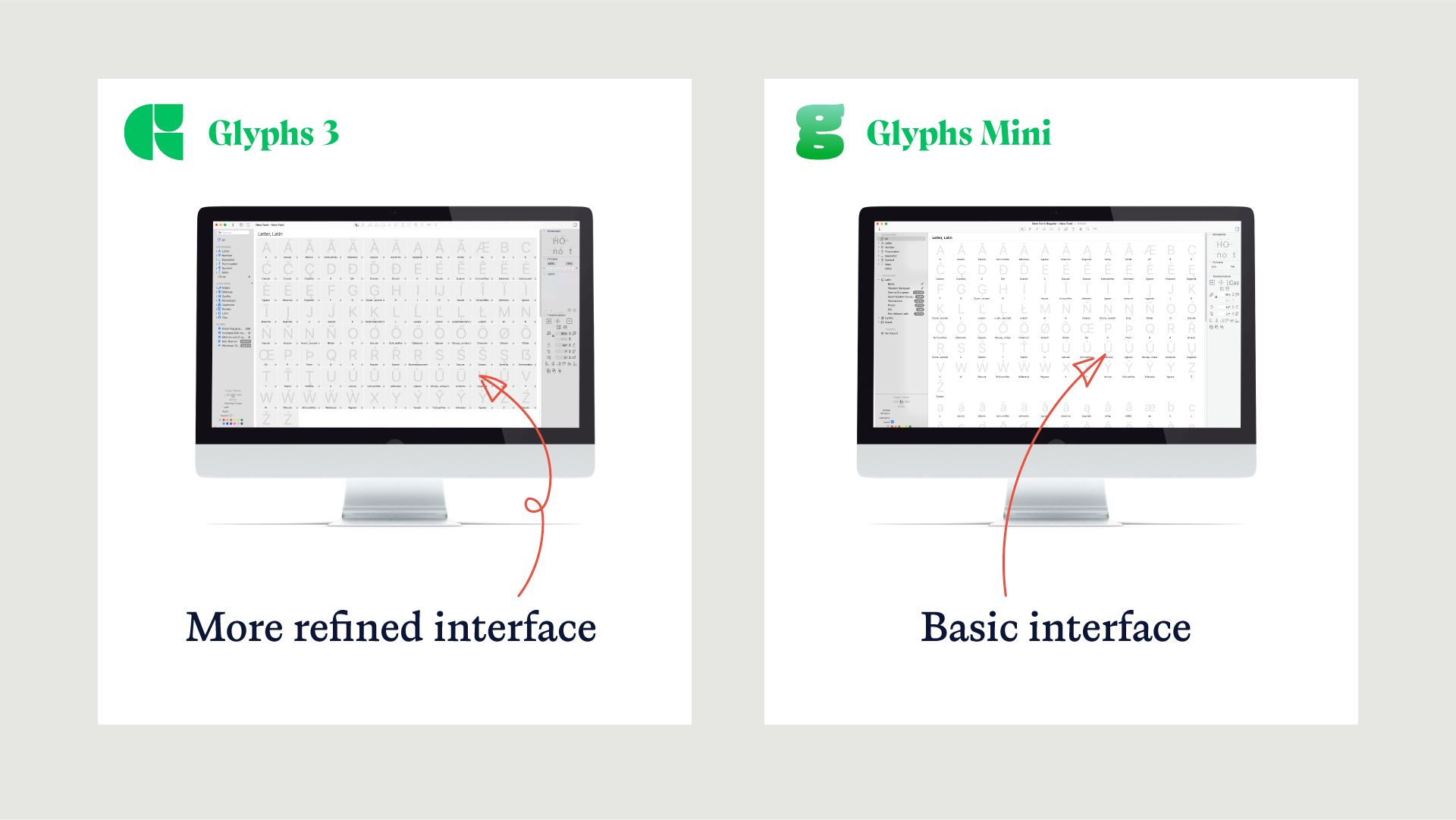Glyphs 3 or Glyphs Mini?
Every type designer will tell you that their software is the best and that they like it very much (or hate some parts of it, who knows), but for me, Glyphs is the go-to software to use. Not only because I use it in the courses but also because it’s easy to learn, constantly updated, has lots of helpful plugins, and is very intuitive. Above these benefits, there’s one more, if you want to know something super specific, the community on the forum will usually respond within a couple of hours (sometimes even faster). I’d say that the only downside of Glyphs is that it’s Mac only, meaning that you can’t use it on a Windows computer.
So, what is Glyphs?
Glyphs is a font editor for Mac that allows you to create your own custom typefaces. It comes in two versions; Glyphs Mini and Glyphs 3, each with its own set of features and functionalities.
The more straightforward and reasonably priced variant of Glyphs is Glyphs Mini. It’s designed for anyone who wants to experiment with font design. It has an easy-to-use interface and a small number of features that let you create basic fonts.
On the other hand, Glyphs 3 is a high-quality font editor that provides a complete set of features for seasoned designers. We also use that one in our courses. It almost has the same interface, but with a larger selection of tools that enable you to build intricate, multi-master fonts.
Now, I know what you’re thinking, is it worth it to invest $299 in Glyphs 3? Especially if you don’t know if you’ll use it frequently or if it will pay for itself. If you’re a designer on a tight budget, the ROI (return on investment) can be a big deciding factor. Fortunately, Glyphs Mini is the solution in that case, and it costs around $45.
But what’s the difference between the two?
And which one should you get?
Well, that all depends on what you want to do with it. Do you want to make fonts in multiple weights, create variable fonts, or simply experiment with font making? In this overview, you’ll find all the differences between Glyphs 3 and Glyphs Mini explained in layman’s terms.
Masters
The support for multiple masters is one of the main distinctions between Mini and 3. Glyphs 3 allows you to create variations of a single font with various weights, widths, slants and/or styles because it supports multiple masters. This is a helpful feature because it enables you to design typefaces that are more adaptable and suitable for a wider range of applications.
Glyphs 3 can also export variable fonts and instances (automatically generated weights/widths between two masters). A variable font is a single font file that contains multiple variations of a typeface, such as weight, width, and slant.
In Glyphs Mini, you can only create one master.
Scripts and plugins
The two versions may look almost the same but the support for scripts and plug-ins is another important distinction between them. A built-in scripting engine in Glyphs 3 enables you to automate some tasks and write unique scripts to carry out intricate operations.
This is a useful tool if you need to carry out repeated tasks or make significant changes to your fonts. You can find many scripts that other type designers have created for Glyphs 3 in the Script panel (either from the Plugin Manager or from Github), which can greatly speed up your workflow.
A robust plugin system also enables you to expand the software’s functionality. Numerous free plugins are available, some of which automate frequent tasks, add new features and rules, and significantly improve your experience.
There are none of these features in Glyphs Mini.
Writing Systems and Opentype features
Another important distinction between the two versions is their support for advanced typography. Glyphs 3 offers more OpenType features, such as small caps and ligatures. In terms of writing system support, Glyphs Mini offers Latin, Cyrillic, and Greek while Glyphs 3 offers access to a much wider range of writing systems, including Arabic, Devanagari, Chinese, Japanese, Korean, emoji, and even Braille.
Colored Fonts
Unlike regular fonts, which only come in a vector outline in black, colored fonts (for example OpenType SVG) can hold several color layers or bitmap images. I don’t know if you want to make these kinds of fonts, but if you do, then Glyphs 3 is the one you need.
Glyphs Mini does not support the making of color fonts.
Layers
Without layers, where would we be today? I suppose in Glyphs Mini because it lacks any (aside from a background layer for putting a sketch in). On the other hand, Glyphs 3 provides a thorough layer-based approach to font design. This allows you to work on different aspects of a font in separate layers, such as outlines, metrics, and kerning. This makes it easier to make changes to a font and ensures that the final product is of high quality. From my own experience, the layer-based approach makes it easier to collaborate on a font project because different aspects of the font can be worked on at the same time.
Pricing
I’ve said it at the beginning of this article, but in terms of price, Glyphs Mini is much more affordable than Glyphs 3, making it a good option for anyone who wants to experiment with font making without making a significant investment. However, Glyphs 3 is a more comprehensive and versatile tool for you, with a broader range of features and capabilities.
Perhaps also good to know: both versions have a one-time payment and you are not subject to any subscription.
Want to learn to make your own fonts? From start to finish
Join the Font Making Course and expand your skill set
Hi, my name is Viktor Baltus.
I’m a Dutch designer with a passion for calligraphy and typography. During my studies in Amsterdam, I discovered a love for font-making and now I love helping other aspiring designers turn their font-making dreams into reality. I believe in teaching in a clear and concise manner, so my students can easily understand and grow as designers. Whether you’re looking to pick up new design skills or just brush up on your knowledge, I’m here to help.