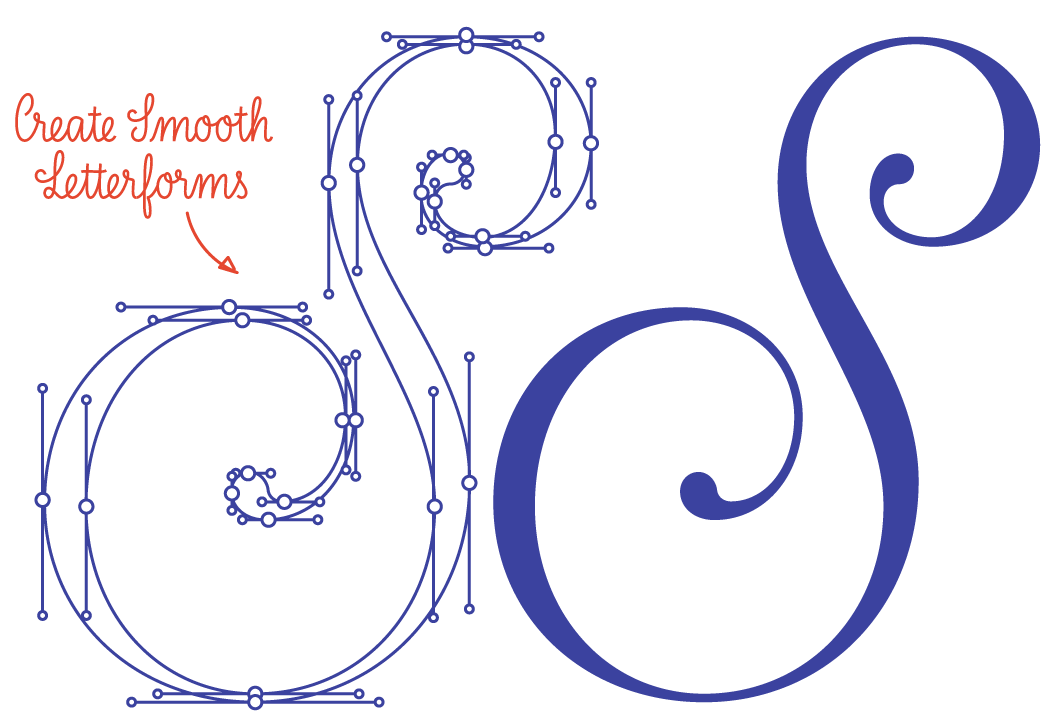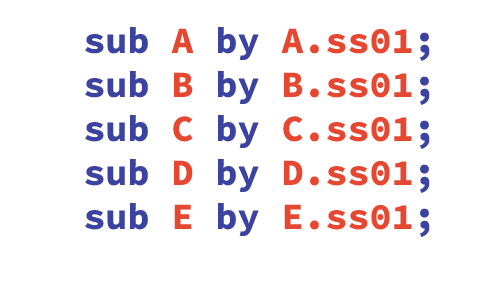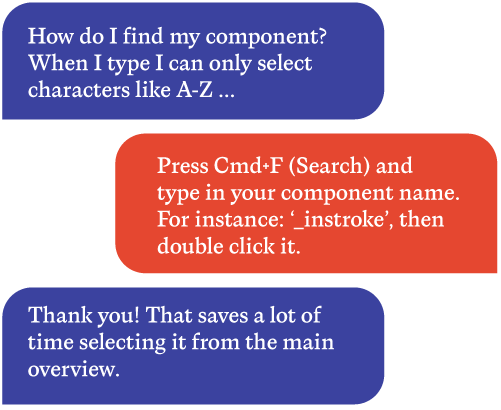Create your own
ONLINE VIDEO COURSEMake smooth connecting fonts
Everything you need to create the smoothest connected script fonts.
High Quality videos
Helpful Guidebooks
Start with a solid foundation
The Script Fonts Course is available a couple of times per year. Subscribe to the newsletter to stay updated about enrollment periods.
A course built for lettering lovers
Script fonts are everywhere, from iconic logos like Kellogg’s, Pinterest, Ford, and Instagram to the elegant pages of high-end magazines, chic boutique branding, wedding invitations, and trendy packaging.
These aren’t just fonts; they’re expressive, personality-packed letterforms that move and flow. Whether they’re playful and handwritten, or polished and calligraphic, script fonts bring energy, emotion, and style wherever they appear.
My name is Viktor and I’m here to guide you through every step of making your own fully connected script font. Whether you’re a hand-lettering artist, calligrapher, or (type)designer, this course will help you translate your signature style into a professional font.
By Viktor Baltus
Trailer
What you’ll learn
In this online video course you’ll be making your connected script fonts directly in Glyphs, the industry-standard Mac based software for font making.
You’ll start of by learning how to shape your characters with clean smooth curves, turn your hand lettering and calligraphy into fonts, add consistent weights, and flowing connections. We’ll add OpenType Features like ligatures, stylistic sets, and contextual alternates to your font file.

There’s More Than Meets the Eye
Script fonts are about movement and flow but the magic happens when you type with it. We’ll cover things like:
A letter in the middle of a word might look different when it’s placed next to the same letter, or the last letter might not have the connecting stroke to the next one.
This is all done in coding and different variations of the letter, and I’m going to teach you how to do that with a couple of lines of Python code in your own font file.
Don’t worry if coding isn’t your thing or you think it’s complicated. I’ll guide you through it in a way that’s practical, easy to understand, and focused only on what you need to know to make your font work the way it should.

Bite-Size Modules
Designing a script font can feel overwhelming but it doesn’t have to be. That’s why we’ve broken the process into clear, manageable modules. Each lesson focuses on one key step at a time, so you can build your skills with confidence and make real progress without getting lost in the details. Whether you have 5 minutes or a full afternoon, you can jump in, learn something valuable, and keep moving forward.
-
Welcome to the Script Fonts Course! In this quick introduction, you'll get an overview of what you'll learn, how the course is structured, and what you can expect to create by the end.
-
This module covers the essential technical foundation of type design: units per em (UPM), baseline, x-height, ascenders, descenders, and how metrics define the structure of your script font.
-
Before we dive into designing, we’ll go over the key principles of script font construction—understanding different type of connections that give script fonts their character.
-
Learn to create a hand-lettered script font from the word ’lettering’. While we don’t cover all the letters, it walks you through drawing, refining, and vectorizing a casual script style based on hand lettering.
-
Explore the elegance of calligraphic scripts. You'll discover how to build a refined, connected script using calligraphic principles with smooth stroke transitions.
-
Your font needs to speak more than one language. This module shows how to design accents and diacritics that match your script style while maintaining readability and balance.
-
Make your font smart and dynamic! Here you’ll learn to implement powerful OpenType features like contextual alternates, ligatures, and stylistic sets to give users flexible and expressive options.
-
Time to bring your font to life. Learn how to test your characters in context, troubleshoot issues, and properly export your font files for use in design software.
-
A quick wrap-up to celebrate your progress, reflect on what you’ve learned, and offer some final encouragement as you continue your script font process.
-
This ongoing space is for you! If you hit any roadblocks or want feedback, feel free to ask your questions—I'm here to help and guide you further.
By the end of the course you’ll:
Be able to craft smooth, balanced script letterforms that feel expressive and refined
Master overlapping and docking connections to create effortless, flowing letterforms
Use OpenType features like contextual alternates to bring personality and polish to your fonts
Write the font code that ties it all together, so your script behaves exactly how you envision
Follow a clear, supportive process that guides you from hand lettering to a finished font
Get help when you need it, so you’re never stuck or overwhelmed in your process
By the end of the course, you'll be able to create high-quality script fonts that look great, no matter what you type
Instant Access
Instant access to all modules so you can practice at your own pace
Easy to Follow
Short, to-the-point, modules you can watch at any time
At Your Own Pace
Learn at your own pace, in your own time, anywhere in the world
“Viktor’s new script course is a game changer—it not only equipped me with the skills to design handwritten and calligraphy fonts, but also gave me practical knowledge of OpenType features, making my fonts versatile and unique.”
Stacy Terry (Blanc Salváge Studio)
Script Fonts Course
Plus These Great Bonuses
Extended Glyphs Trial License
Start your font making process directly in Glyphs 3 with your extended trial license, giving you time to explore the versatile features and tools available in this powerful design software.
Ask me anything.
Help along the way.
Are you feeling stuck with a particular technique or module? If so, feel free to ask me anything about the modules, directly within the context of your learning experience. I’m here to help clarify any confusion and support your understanding.

What students say about the courses
Do you need prior experience with Glyphs?
Yes. To take this course I assume you have some experience using Glyphs, the font creation software. It’s not for absolute beginners—but don’t worry if you’re not quite there yet.
I’ve created a Glyphs Basics mini-course just for you:
75 minutes of focused, beginner-friendly instruction
Covers the essentials of Glyphs
Get up to speed quickly so you can confidently take the Script Fonts Course
Not sure if you qualify for joining without any knowledge? Ask us at info@typedesignclass.com
The Script Fonts Course is perfect for:
Calligraphers who want to turn their penwork into type
Lettering artists looking to bring their work to life digitally
Designers who want to expand their creative toolkit
Anyone curious about how connected fonts work
Requirements for this course:
Mac and a Mouse – You’ll need a Mac computer along with a mouse for optimal navigation and workflow.
Internet Connection – A stable internet connection is required to stream course videos and access online resources.
Glyphs 3 Software – This course uses Glyphs 3, so make sure to have it installed to follow along with the lessons. A 4-Months trial license is available in the course.
You can watch the videos on your PC or laptop, or through the special Teachable app for a more flexible learning experience.
What if you don’t have a Mac?
Glyphs is Mac-only software, and all the video lessons in this course are built around it. To follow along, you’ll need access to a Mac. Some students in the same situation have borrowed one from a friend, used a shared computer at school or work, or found other creative ways to get temporary access. If you’re serious about learning with Glyphs, having access to a Mac is essential.
Are there subtitles available?
Yes. The course is English spoken but we do have subtitles available in English, Spanish, German and French. Please note that these are generated automatically by the platform and will be updated over time.
“Clear, structured, insightful—and above all, a lot of fun. Whether you’re just starting out or already have some experience, this course is truly worth it from start to finish.”
Valerie Maas (Gardens of Type)
Script Fonts Course
Hi, my name is Viktor
I’ve taught more than a thousand creatives how to build fonts from scratch and I know how overwhelming it can feel at the beginning. That’s why this course is clear, and focused on just what you need to get started with Script Fonts Course. No fluff. No steep learning curve. Just small wins and simple tools to get you moving. And if you have a question during the course, just ask, I’m here to help.
Frequently Asked Questions
-
Yes. Once you’re enrolled, you have the flexibility to start at your own pace, whether that’s next week, a few months down the road or even next year.
I want the courses to fit into YOUR schedule, not the other way around.
-
You’ll get full access to all videos, plus all the guidebooks. No need to wait for new content to appear, you can dive right in!
-
Yes! With the online course you can learn at your own pace, in your own time, anywhere in the world. Stuck with a technique? Simply scroll back in time and start over.
-
Yes. To take this course I assume you have some experience using Glyphs, the font creation software. It’s not for absolute beginners—but don’t worry if you’re not quite there yet.
I’ve created a Glyphs Basics mini-course just for you.
-
This course is focused on Western European Latin languages. That includes English, your basic upper- and lowercase, and everything beyond like punctuations and diacritics. We do not draw Arabic, Cyrillic, or Devanagari characters.
-
I’d prefer it if you start with the trial version of Glyphs 3 and learn how that works, if for some reason you want to downgrade to Glyphs Mini later on, read about the differences here.
-
You can order your course on this page. You will receive an email with links and instructions for accessing the course material.
-
Let’s be honest, ‘life long access’ is not something you can really claim. You’ll have access to the course material for a minimum of 5 years, or as long as it is relevant to Glyphs software.
-
I understand the confusion, glyphs with a lowercase are what you design in a font file. Glyphs with an uppercase is the software, also referred to as Glyphs App, or Glyphs 3.
-
The price is shown without VAT because some customers (e.g., businesses) can reclaim VAT, and VAT rates vary by country. The total price, including VAT, will be shown at checkout based on your location. Please fill in your Business Vat ID upon checkout.
Any additional questions? Feel free to email us at info@typedesignclass.com
Ready to make Script fonts?
Join the Script Fonts Course now and turn your lettering into fonts.
Online video course
At your own pace, in your own time
Free Updates
Ask questions if you’re stuck
4-Months trial license Glyphs
The Script Fonts Course is available a couple of times per year. For updates, please subscribe to the newsletter.
No experience with Glyphs yet? Check out this mini-course to get up to speed.